With Hookpad, you can easily create chord progressions, melodies, and entire musical arrangements. Never worry about writer's block again.
With HookTheory's Hookpad, you'll have all the tools you need to write great songs. So why wait? Get started today for free and see what Hookpad can do for your music!
Do you struggle with songwriting and learning music theory?
If you’ve tried your hand at songwriting, then you know it’s not easy. It takes a lot of practice, creativity, and natural skill to craft a good melody, chord progression, and lyric.
I know; I’ve been writing songs for over 25 years and have had to deal with writer’s block, songwriting ruts, and
But what if I told you that there is software out there that could help make the songwriting process easier and more efficient than ever?
In this article, we’ll dive deeply into software that I wish I had when I started writing songs, Hooktheory’s Hookpad.
This Hookpad review will discuss how it works, what features it has, and whether or not I think it’s the best songwriting software for any songwriter in 2024.
So whether you’re a beginner or an experienced songwriter, read on to find out if Hookpad is the right songwriting tool for you!
What is Hookpad?
Hookpad is an excellent online musical sketchpad from the creators of Hooktheory.
What makes Hookpad stand out is how easily it can spark creativity and help you break through writer’s block. Creating unique chord progressions, melodies, and full production arrangements is fast and easy.
Hookpad uses Artificial Intelligence which helps select chords to use in a progression based on music theory and what the AI has learned from a database of popular songs. This makes writing excellent chord progressions streamlined and effortless.
Whether you are a songwriter who struggles with writer’s block or a music producer looking to increase output, Hookpad can quickly help you write great songs.
My Hookpad Experience
What I was looking for when purchasing Hookpad is a tool that would streamline my pre-production process for radio-ready recordings. I needed a tool that would allow me to quickly audition different key signatures, tempos, and chords within a progression. Something that would help break me out of songwriting habits and push me into other musical territories.
I found in Hookpad a songwriting tool that could help me achieve all of this and so much more. The ability to write an entire song along with production elements like pads, drums, and bass is effortless.
I also love that you can save all of your ideas on the Hookpad website. This helps free up hard drive space and reduces the clutter I create by sketching out ideas into my DAW.
My DAW is now only used for my fully-produced projects, and my sketches live in my Hookpad account.
There are many features in Hookpad, and we will briefly explore each in the following section.
The Interface
I found the interface of Hookpad to be brilliant and frustrating simultaneously.
What I like about the interface.
I am a big fan of the color-coding of the chords and notes. Once you understand how the colors represent certain scale degrees in the major scale, it makes writing chord progressions and utilizing alternative chord voicings a breeze.
It also makes writing melodies extremely easy. Hookpad highlights the notes within a chord and dims the other scale degrees that fall outside the chord. This makes experimenting and creating interesting songs easy even for those who don’t understand music theory.
You simply place notes on the highlighted lines, and it sounds good!
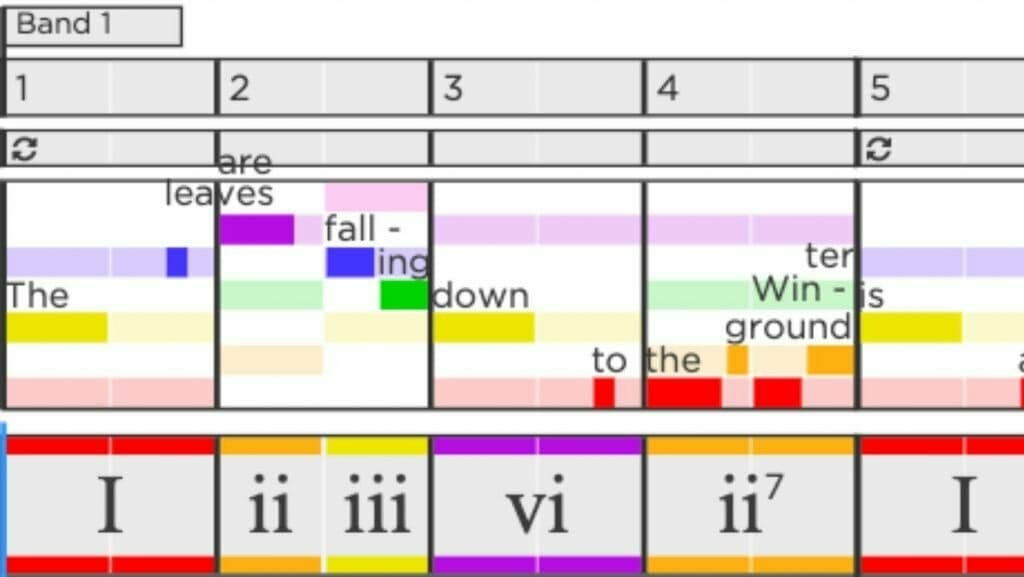
I also like creating my song sections globally and quickly copying and pasting them to fill out my arrangement quickly.
What I don’t like about the interface.
I come from using a traditional DAW like Pro Tools and Logic Pro X. There is a certain flexibility that you get in those DAWs that doesn’t translate to Hookpad.
For example, it gets clunky if I want to add a chord in the middle of a chord progression I have already written. My instinct is to put a cursor where I want to insert the new chord and then insert a new one.
However, if you have a chord already in front of your cursor, this will not work in Hookpad. You have to click the “Split” button under the duration box (or use the “/” short key). This will give you a cursor to split the current chord and allow you to change it. This isn’t a huge deal, but it took a while for me to get used to this workflow.
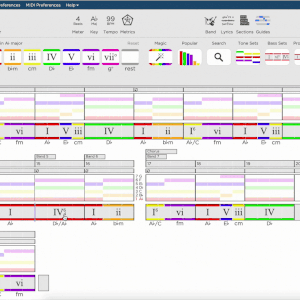
Also, if you want to delete a chord (whether on accident or on purpose), it shifts everything forward instead of keeping that part of the arrangement blank. This can become annoying when you have an entire arrangement and want to experiment with one section of the song.
I had to make sure I was replacing the chord with another chord instead of deleting the chord entirely to work around this. However, I find this workflow to be a bit cumbersome to clunky.
AI-Assisted Chord Progressions
Hookpad utilizes artificial intelligence in various ways and helps me speed up my songwriting process.
I found it incredibly easy to write great chord progressions and melodies once I understood the power of the following features.
Magic Chord
The Magic Chord feature of Hookpad uses artificial intelligence to help choose the next chord based on what chord is before and after the cursor.
I found Magic Chord excellent for auditioning different chords in a progression I already wrote to find options that gave it more flavor.
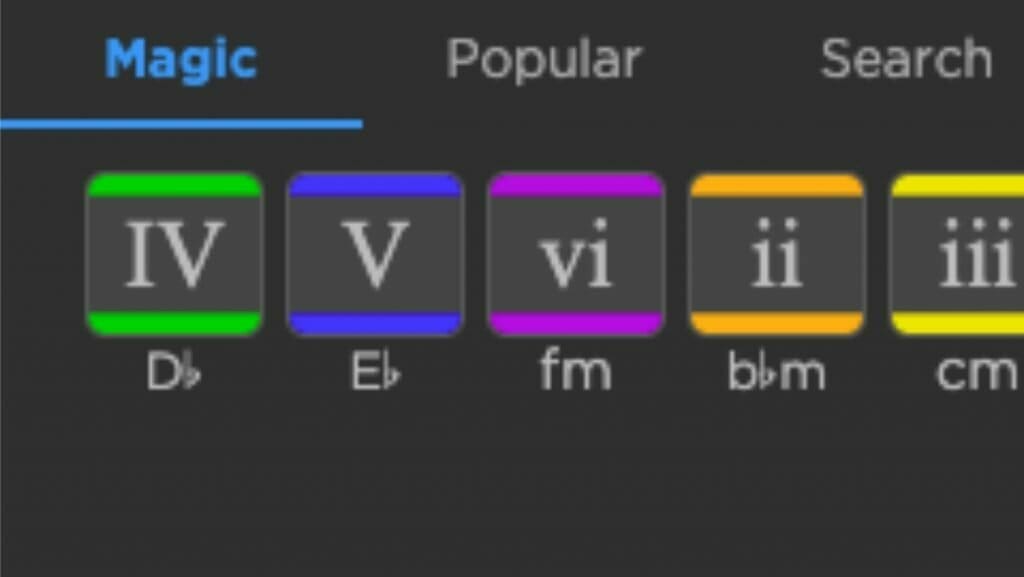
Popular Progressions
Popular progressions provide a set of chord progressions that show up in popular music time and again.
I could write songs in less than a minute with this feature.
I found the popular progressions feature an excellent starting place for building the foundation of my song. Then I’d use the other AI features to tweak my chord progressions to make them more unique and exciting.
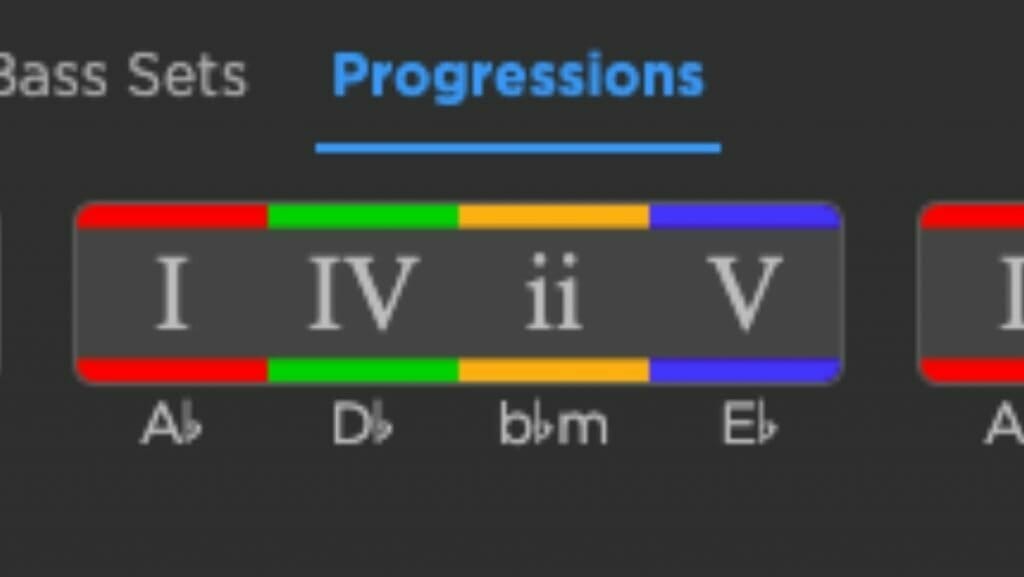
Tone Sets
If you’re a songwriter who likes to write your melodies first, the tone set feature is designed for you.
Tone sets let you choose the note in your melody, and Hooktheory’s artificial intelligence will give you a list of chords to choose from. This makes creating harmony easy.
I don’t write songs this way, but I could see the power of using the Tone Sets feature. It would be powerful for getting the mood of the harmony and chord just right for the emotion you’re trying to convey.
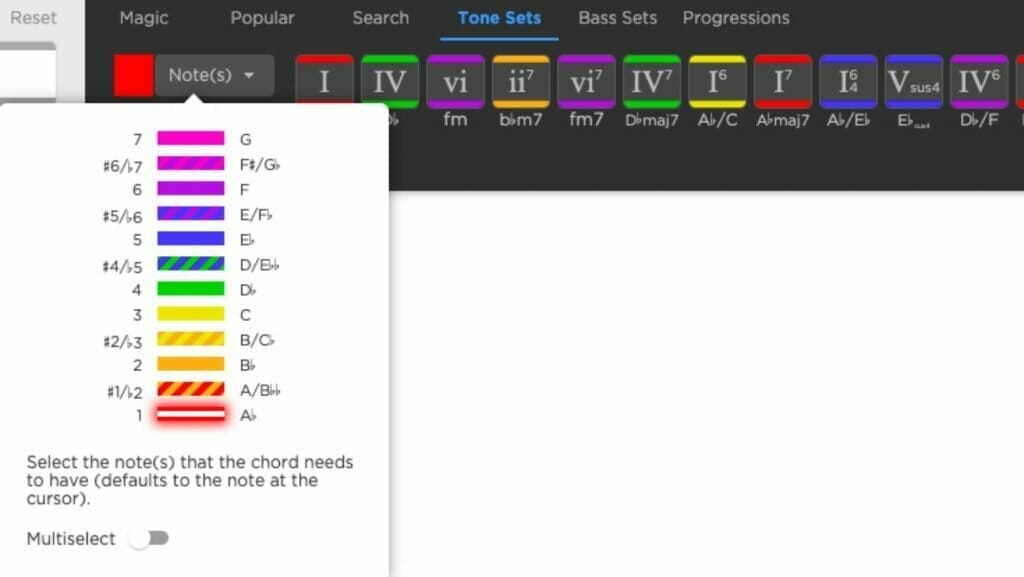
Bass Sets
Bass Sets suggests chord inversion options based on the scale degree selected. Using chord inversion in music often produces a more fluid, step-wise chord progression.
I discovered the power of Bass Sets once I understood the color coordination that HookTheory uses for scale degrees. I created chord progressions that sound very sophisticated without thinking much about the music theory behind them.
Writing progressions that utilize inversions for smoother bass lines would be challenging for a beginner or even intermediate songwriter to learn independently. However, Hookpad makes this experimentation effortless.
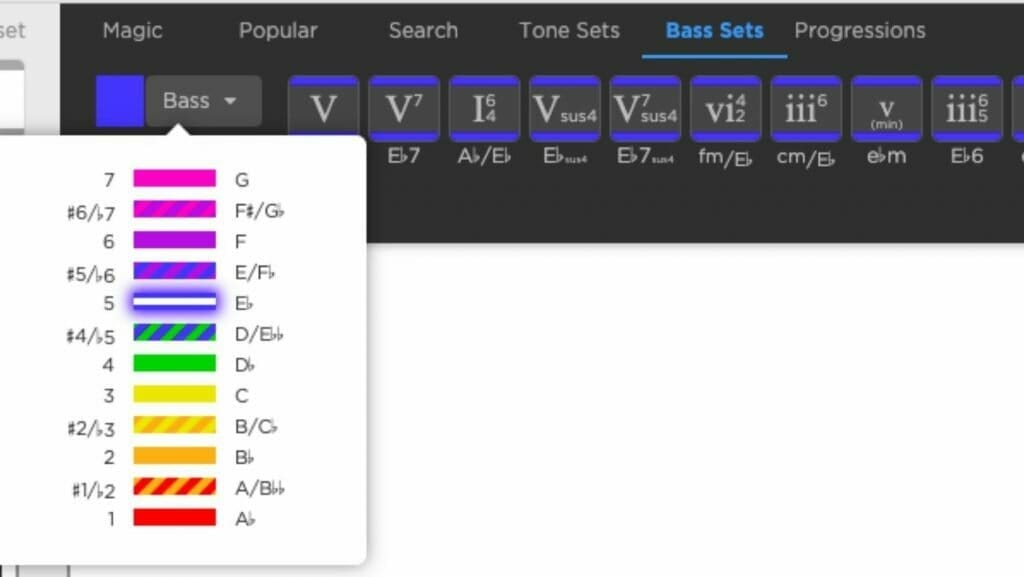
Popular Chords
The Popular Chords feature of Hookpad uses artificial intelligence to choose the next logical chord for a progression based on Hooktheory’s extensive database of popular music.
Using Popular Chords made it easy for me to write different chord progressions quickly. I loved that I could simply audition chords and settle with the one that felt right.
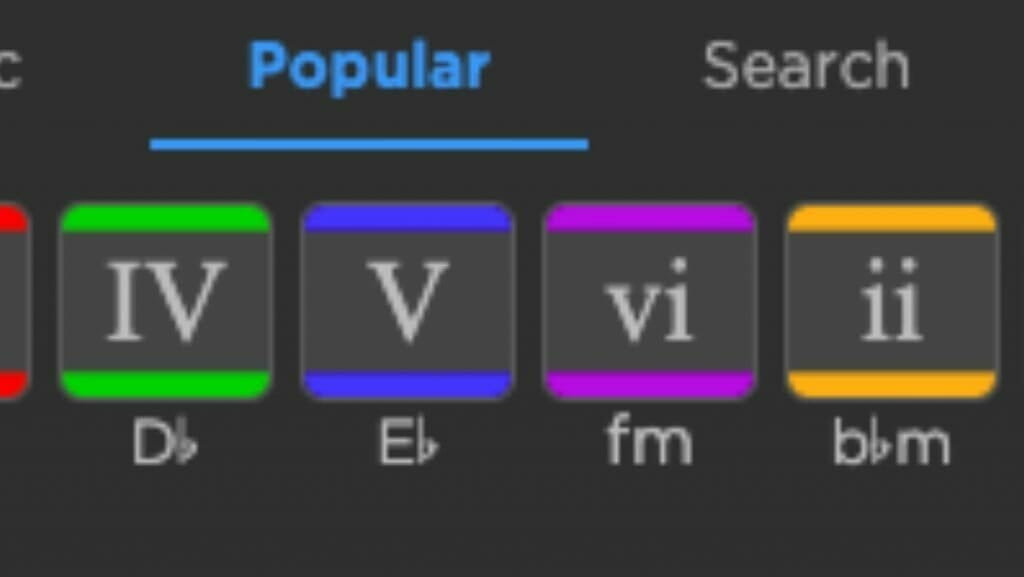
Simple Melody Guidance
I think Hookpad’s genius is in its ability to create an expert-level chord progression quickly.
However, it is no slouch in melody creation either. You have to put in a little more work for a melody in Hookpad, but it’s still easier than writing in traditional ways.
I’m a firm believer that great lyrics are conversational. If you can’t read them out loud and have them make sense to the listener, you need to rework your words.
This concept was easily translated into Hookpad for writing melodies. Hookpad can record on the application. So I recorded the natural speaking rhythm of my lyrics using one-note throughout. Then I used the AI tool to create a chord progression, and Hookpad highlighted the best-sounding notes for each chord. From there, I quickly moved the musical notes around and auditioned different melodies.
I also added my lyrics, and they popped up over my melody MIDI data which was awesome.
This method of writing makes crafting a melody and lyrics straightforward and fun.
Virtual Instrument Library
Hookpad comes with a vast library of virtual instruments from keys, bass, drums, and synths.
After having my chord progressions and melodies sketched in Hookpad, I quickly discovered that creating a total production around it couldn’t have been simpler.
When I clicked the “Band” icon at the top of the page, it opened a window that allowed me to select a virtual instrument based on genre and band templates. I then picked different parts of the musical arrangement and chose between different playing styles and sounds.
The virtual instruments sound more like a demo than a polished production. Still, it’s more than enough if I want to communicate my musical vision to other players for a proper recording.
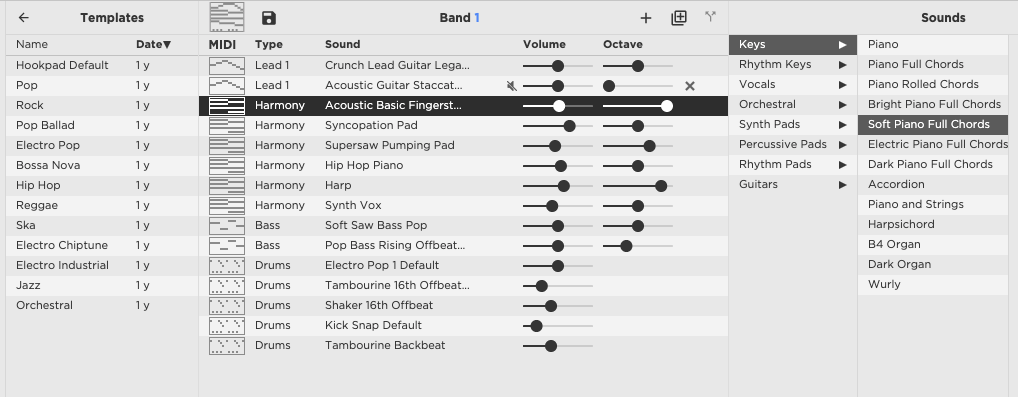
Advanced Properties
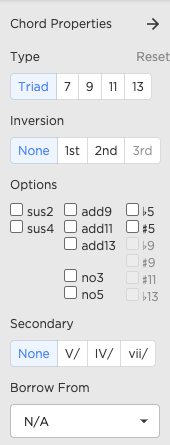
As a songwriter who primarily writes on acoustic guitar, I often use standard cowboy chords, barre chords, and nothing else.
Hookpad makes using advanced chord voicing easy. I loved the ability to break out of my shell and experiment with chords I wouldn’t usually use.
Advanced Properties allowed me to turn chords into:
- 7th Chords
- 9th Chords
- 11th Chords
- 13th Chords
- 1st, 2nd, and 3rd Inversions
- Sus2 and Sus4 Chords
- Add11 and Add13 Chords
- Power Chords
- Secondary Chords
- Borrowed Chords
- Add Flat 5 or Sharp 5
- Add Flat 9 or Sharp 9
- Add Sharp 11th
- Add Flat 13th
As you can see from this list, I could use Hookpad for every musical idea from any type of genre.
The challenge I could see with these advanced properties is that if you aren’t fully educated on how music works, most of these chords could sound unusable in modern music.
However, Hookpad has a solution I will cover later in this article (hint: HookTheory).
TheoryTab Database
TheoryTab is a unique and fantastic way to analyze other famous artists’ music. I love searching for my favorite songs and getting a look underneath the hood.
When I searched for a song, It loaded the chords and melody into Hookpad to analyze and manipulate the arrangement.
I find that demystifying what other great musicians are doing to create the songs I love gives me more confidence and visualization to write better songs.
I haven’t experimented with this yet, but I could see how writing new music could be effective by using this as a starting point. Suppose you wanted to write a song with a similar vibe. You could pull up the track and then alter the song’s key, melody, and chord progression to something new.
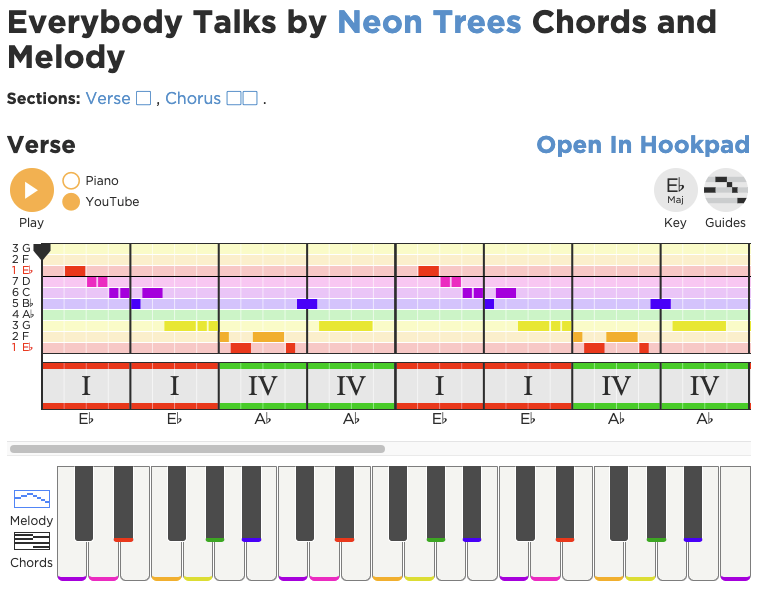
TheoryTab Trends
TheoryTab Trends is another way to analyze popular songs and develop good chord progressions.
In TheoryTab, I can choose a chord, and it will show me the statistics around the next most often selected by other songwriters.
It will also give me examples of songs that use this chord progression to further investigate what makes that song tick within Hookpad.
Like TheoryTab Database, I found this an excellent tool for analyzing music. I can quickly develop new arrangement ideas that would give me confidence that my music would connect with an audience.
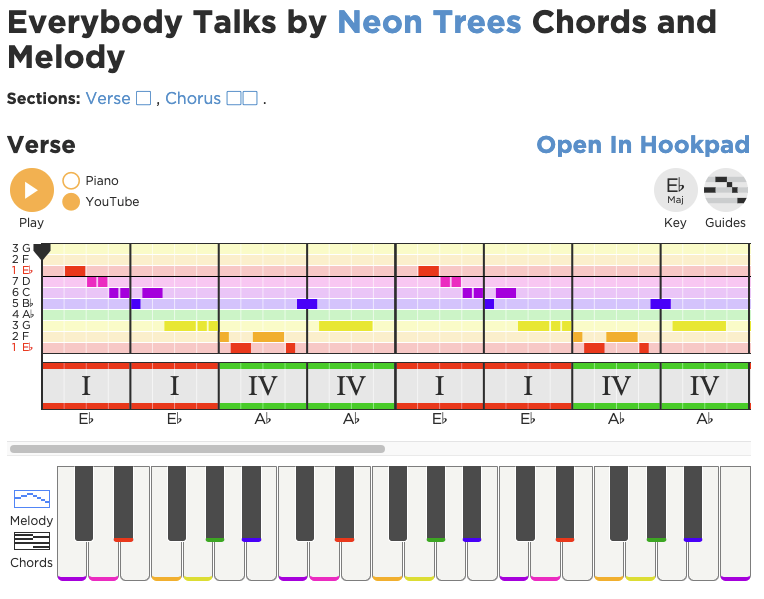
Export Functions
My favorite thing about Hookpad is the export functions. The following section covers the different exporting functions and their benefits.
Midi
Being able to export the MIDI chord progressions and melodies and import them into my favorite DAW makes Hookpad a worthy investment for me.
As a songwriter and producer, I can leverage the Hookpad songwriting software’s speed, and the professional MIDI sounds in my DAW. This helps me get professional-sounding tracks quickly.
Exporting out MIDI is simple, and I was pleased to find I could export each part of my arrangement into separate MIDI tracks.
Sheet Music
Let’s say you want to publish fantastic music but don’t know how to produce it. Well, Hookpad makes it easy to export your entire arrangement as sheet music (or standard notation), so you can easily hire professionals.
When you have your arrangement in sheet music format, the sky is the limit with what you can do with it. Hookpad makes this as easy as a few clicks, even if you don’t understand music theory and notation.
Lead Lines
If you want to just export your melody or lead line, you can easily do this in Hookpad. This is beneficial for vocalists, transposing your music, copyright purposes, or hiring a professional vocalist to sing on your track.
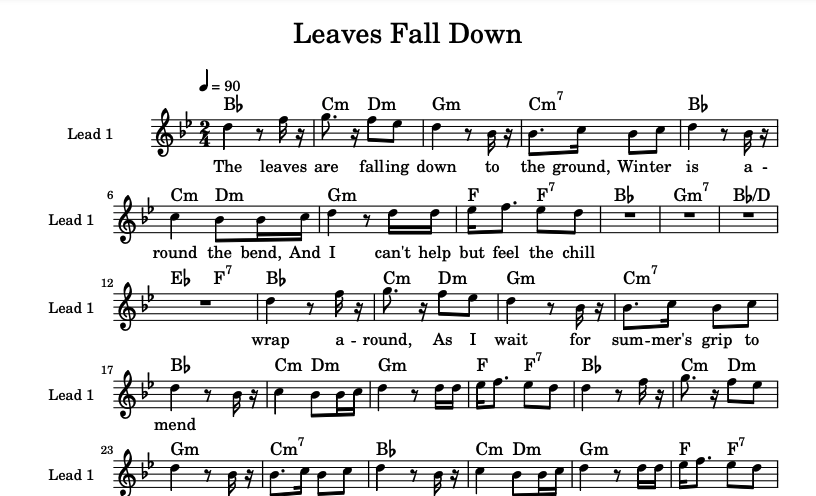
Guitar Tab
I don’t meet many guitar players that don’t like tablature. If you’re a songwriter who primarily plays guitar, then exporting your arrangement as a guitar tab will help you play your new song.
This is also a great exporting choice for new musicians who don’t have an excellent grasp of music theory or reading standard notation.
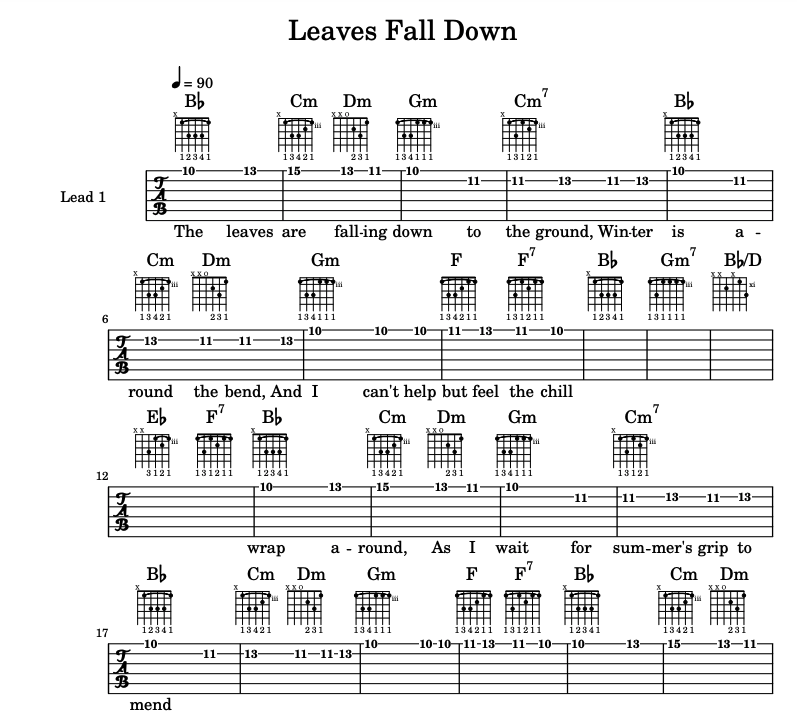
Is Hookpad right for you?
So you might be wondering whether or not Hookpad will improve your songwriting workflow.
The short answer is yes.
However, this tool’s benefits will be slightly different for beginner and advanced songwriters.
Let’s break it down.
Beginner Songwriters
Hookpad, in my opinion, is one of the fastest ways to develop your songwriting skills. You can create songs quickly without needing to play an instrument or know the ins and outs of music theory.
With the help of Artificial Intelligence, you can be confident that you are making melodic and harmonic decisions that will stand the test of time.
It’s also an excellent tool for learning how professionals write music. The ability to search your favorite song and analyze it in Hookpad is something I wish I had when I was just starting out.
You will quickly develop a deep understanding of songwriting by leveraging Hookpad and all of its bells and whistles.
Advanced Songwriters and Music Producers
Hookpad shines as a pre-production tool for more advanced songwriters and producers. The ability to quickly write a chord progression, melody, and arrangement with just a few clicks makes this a no-brainer.
Another significant aspect of Hookpad is your ability to save all arrangements and sketches into your Hookpad account. If you’re like me, you have tons of DAW sessions on your computer filled with half-baked ideas. Using Hookpad as cloud storage frees up space on your hard drive and keeps only serious DAW sessions in your project folders.
Also, with the easy export options, you have a complete songwriting tool that can create everything from high-quality demos to full productions more efficiently and quickly.
If you are a serious songwriter, Hookpad is an indispensable tool that keeps you writing more music and help destroy writer’s block.
Learn music theory easily with HookTheory?
Hookpad is one of the products from HookTheory. HookTheory is an online music theory book that breaks down concepts in easy-to-understand and digestible chunks.
Listen, I’ve taken my fair share of music theory classes in the past and have read many books to learn theory. I’ve often found the topic an uphill battle for me personally because I had a hard time relating it back to simple songwriting.
This is where HookTheory as music education excels. It teaches practical uses for music theory and helps you with chord creation, scale degrees, bass lines, rhythm patterns, chord inversions, music modes, and more for writing better songs.
It also uses Hookpad to illustrate the concepts, so it’s easy to understand. It’s also an excellent tool for learning how to use Hookpad and leverage every feature it offers.
Suppose you are going to purchase a full version of Hookpad. In that case, the additional purchase of HookTheory is worth every penny.
Hookpad Pros & Cons
- Creates chord progressions quickly
- Artificial Intelligence features help break you out of songwriting ruts
- Hookpad with HookTheory is one of the most fun and easy ways to learn practical music theory
- A variety of export functions gives you complete control over your creation. Whether you want to import the MIDI file into a DAW for further processing or print sheet music to give to a session player.
- Can create any chord you wish to with Advanced Properties
- Save files on the Hookpad platform, saving hard drive space on your computer
- Virtual instruments sound like a demo
- The interface can be clunky
- Steep learning curve
- The free version is limited in features
- Exporting a score can take a long time
Pricing
Hookpad can be used for free. You don’t get access to the AI, exporting, and expanded virtual instruments library with the free account.
However, the free version is excellent for trying out the software to see if it will be a good tool for you.
Hookpad comes in a monthly subscription for $4.99, a yearly subscription for $49.99, or a lifetime deal for $149.
If you want to add the HookTheory books, you will have an upsell of $34.98. The books are worth it and work as a great training manual for the software.
There are so many options for every type of budget, so there is no reason to try the full version! They also offer a full money-back guarantee if you don’t like the products.
To Recap
Hookpad is easy to use and can help you easily create chord progressions, melodies, and entire musical arrangements.
It’s also an amazing tool for expanding your music theory knowledge in a fun way.
Whether you’re a professional songwriter or an amateur with dreams of writing a hit single, then Hookpad is the songwriting software you need in 2024. So go ahead – sign up for a free account today!


