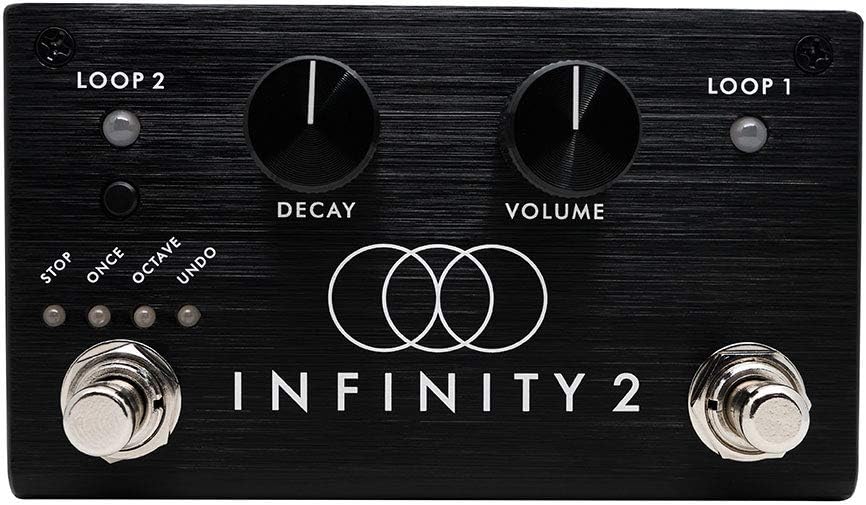Writing songs on your guitar just got easier with the Pigtronix Infinity 2. This not-so-humble looper pedal simplifies arranging music for guitar players and songwriters alike, making it simple and enjoyable to create beautiful riffs or complex melodies.
Unlike other bulky pedals, the Pigtronix Infinity 2 is small and straightforward. Make use of its unlimited overdub recording capabilities and verse/chorus workflow to churn out layered compositions in no time. Get ready to experience infinite soundscapes - limited by your own imagination.
A must-have for home studio musicians who want to write and arrange new material without the need for a computer and DAW.
What’s fantastic about a looper pedal is its ability to free you from arranging ideas on your computer. However, the challenge with many looper pedals is their complex nature and the need to read a huge manual to understand how to operate them.
Pigtronix has simplified the looper into a straightforward and small guitar pedal, making writing songs on your guitar and arranging easy and fun.
This Pigtronix Infinity 2 review will go through all my thoughts on this pedal to help you decide if this is a must-have songwriting tool for your pedal board.
Let’s get started!

Table of Contents
My first impression of the Pigtronix Infinity 2
I’ll admit, I’ve never been a user of loop pedals. As a home studio musician, I’ve built all my arrangements within my Digital Audio Workstation (DAW). I have yet to find a need for a looper pedal.
So I was intrigued and excited when Sweetwater sent me the Pigtronix Infinity 2 looper to test out. When I first opened the package, I was impressed by how simple and practical the design of the guitar pedal was. I’m not a massive fan of overly intricate musical gear and don’t want to spend excessive time learning to use something. I want to be inspired to play my guitar and write some music.
(It’s worth noting that I didn’t have any experience with the original Infinity Looper, so I can’t speak to the differences between the two).
I discovered that the Pigtronix Infinity 2 is a simple pedal. Still, to fully harness everything it’s capable of, you must learn the taping patterns for different functions and the workarounds of the separate mode functions. Some of this can be a bit finicky without the external footswitch. I’ve often thought I erased a pass only to hit the buffered bypass and on switch to record a new pass, and my previous loop begins to play.
It’s easy to figure out the pedal’s essential functions, and I enjoy the double looper function for a verse/chorus workflow from a songwriting perspective.
While you may watch some Pigtronix marketing videos that show you the compositional ability this pedal can achieve (see below), the average guitar player will not be able to achieve this level of sophisticated layers and looping with this pedal.
With that said, the Infinity 2 is a fantastic option for guitar players who want to sketch out ideas, song transitions, and arrangments and get instant feedback on technique and riffage.
I also appreciate the fact that this pedal can help me write and experiment while being able to keep my computer turned off. These days, I think that we can all benefit from less computer time, and the Pigtronix Infinity 2 will be an invaluable tool for keeping me in the flow of playing my guitar in the “analog” domain.
- Write songs quickly and intuitively
- Disconnect from your computer and write songs the old-fashioned way
- Simple and compact design is easy to navigate
- High-quality sound
- It doesn't save loops once erased
- The dual channel function doesn't work when you enable the Modes section
- Need to purchase the external foot switch separately for a more effortless workflow
Who I Think Should Buy the Infinity 2
The Pigtronix Infinity 2 is a fantastic option for guitar players who want a “sketch pad” for writing new music, practicing guitar, and building song arrangements.
The Infinity 2 is a perfect option for guitar players who get “technology fatigue” and want something that will keep them creative and playing their guitar without needing digital tech. There is something incredibly freeing and refreshing about plugging into an amplifier and playing music. Something that I’ve gotten further away from with the advent of the DAW.
While the Infinity 2 can be used for live performance, some of its limited functionality could quickly become a problem. This is especially true when you’re recording to the second loop channel, as there isn’t an elegant way to undo layers of loops. So if you make a mistake, you must rebuild that loop from scratch on the next pass.
Unless you’re confident in nailing every part of your arrangement and know how to masterfully control the Pigtronix Infinity 2, you’d be best served to keep this in your home studio setup.
The Controls & Are They as “Intuitive” as Advertised?
As I’ve alluded to throughout this review, the Infinity 2 Dual Stereo Looper is an easy-to-use guitar pedal. Still, the full functionality is less intuitive and streamlined than the marketing makes it seem.
The biggest Pigtronix Infinity 2 problems I have is with the undo/redo function of the guitar pedal. You disable the second loop channel when you engage the additional modes (which has the undo function). So while you’ll be able to erase the last recorded loop, you lose the ability to build out your arrangement from a Verse/Chorus perspective.
I also often find myself not making the erase tap pattern effectively enough and not deleting a pass I want to redo when trying new ideas.
However, I bring up these issues not to say that the Infinity Looper 2 is a bad product because it’s fantastic. I’m highlighting the limitations to give you realistic expectations of what this looper pedal can do for the everyday musician.
With that said, let’s break down the knobs and what they do and give some context on my experience with the practical functions.
Decay Knob
The Decay Knob is a simple but effective feature on the Infinity 2. When you have it fully counter-clockwise, it will have every previous loop you recorded cut out. So if you want to have your song in motion with new parts continually, this is extremely handy.
However, suppose you want to duck your initial loop to not conflict with the current loop you’re recording. Dialing in the Decay Knob anywhere between 8 o’clock to 1 o’clock allows the new part to sit above the other looped audio.
Also, it’s pretty cool that the loop slowly fades out after each pass. This will happen very gradually, and it’s a cool feature.
Turn the knob clockwise, and you’ll have a traditional design where the separate loops are at the same volume.
Here’s an audio example of the Decay Knob in action (around the 12 o’clock position).
Volume Knob
The volume knob does exactly what it sounds like. It controls the volume of the entire loop. I wish there was a way to control the volume of each loop after the fact, but this is where learning the Decay Knob and how it plays into your arrangement becomes essential.
Modes
The modes switch is a tiny button that sits above the Loop 2 button. To enable the modes, you have to push the button down which disengages the second loop channel.
Stop Mode
The stop mode button allows you to stop or fade out your composition. This is handy when you want to stop your looped audio or have it slowly fade out without remembering to double-tap the Loop 1 button at the end of a passage.
Once Mode
Once mode allows you to record and store a single passage to bring it back in and out whenever you like. This helps expand the possibilities of what you can do on a single channel. You can also use it for stuttering effects when pressing it over repeatedly.
One thing I found challenging is that each time you press the button to engage Once you also engage the Stop button. So you’ll have to press and hold the button to ensure the stop stays off. Miss this opportunity, and you’ll start your loop over.
Octave Mode
The Octave Mode will take your 48khz signal and transform it into a 24khz signal. This will drop tone an entire octave, slowing your performance to half speed. This is a fun effect, but it can be challenging to make it work well in the context of your loops.
Undo/Redo Mode
Pressing and holding the mode switch enables the Undo Mode. Undo gives you the ability to delete the last loop recorded. Suppose you delete the passage while still in record enable. In that case, it will delete the passage you just recorded (not including the initial loop). If you want to keep the loops you recorded, then you’ll click the loop 1 button, so it turns green. This “bakes” in your loop, and then you can experiment with other loops and undo them as needed.
I think this is a great function to keep your creative juices flowing and not lose focus by having to build your loop from the ground up. It would be nice if you had the function to use this on both loop channels instead of the single channel.
Secret Mode
Secret Mode lets you turn on the Undo/Redo without losing all the loops you’ve created. From my experiment with Secret Mode, you can transfer the audio from Loop 2 to Loop 1 after you engage the Undo/Redo function.
I didn’t find much value in this mode, so I’ll probably not keep it activated.
Build Quality
Like all Pigtronix pedals, the build quality of the Infinity Looper 2 is high-quality. It’s utilitarian with its metal casing, and the bypass switch & decay/volume knobs have a good sturdy feel.
I believe this pedal will hold up over time even while being repeatably smashed by your foot.
Connectivity

The Infinity Looper 2 has a stereo-in and stereo-out configuration. This allows you to run stereo guitar pedals into the looper and more control by separating the parts with stereo outputs. Or you can set up the outputs as Wet/Dry, which outputs the summed loops in one channel and allows you to play through the pedal with the other output bypassed.
I didn’t find a need for this, so I did not experiment with it. However, it’s good to know that this option exists.
There’s also a TRS connector for an external footswitch (sold separately) and a USB plug for firmware updates.
What I Love

As I stated earlier, the Pigtronix Infinity 2 is a fantastic songwriting tool for sketching and arranging new ideas. I enjoy that the loop pedal intelligently knows the loop cycle, so you don’t have to be precise with your layers, as it will add up correctly.
While there are a lot of features hiding underneath the hood with the different Modes, my primary use case moving forward is using this to write my riffs to re-record into my DAW quickly.
I am very into the idea of disconnecting from my computer to write and compose songs.
Also, the sound quality that is produced by the Pigtronix Infinity Looper 2 is very good.
What I Don’t Love
I like how the two separate loops seamlessly switch between each other. I wish there was a way to incorporate the undo/redo mode with both channels.
Writing with the undo/redo mode is much more intuitive and creative because you can erase mistakes without erasing your entire composition.
It would be nice to save some of your loops so you could come back to them later to tweak and build upon them. Also, you will need to purchase the footswitch separately if you want a more effortless way to use the Modes.
Where Should You Put the Pigtronix Infinity 2 Looper in Your Signal Chain?
The Infinity Looper 2 works best as the last pedal before going into your amp or audio interface.
The Bottom Line
Overall, the Pigtronix Infinity 2 is a great tool for songwriters and producers looking to sketch ideas naturally and organically. It also has many features hidden beneath the hood, making this pedal fun to experiment with.
I’m delighted with this pedal and highly recommend this pedal to anyone looking for an intuitive and straightforward way to write songs on guitar quickly.
Be sure to check out the latest price and availability on Sweetwater today!